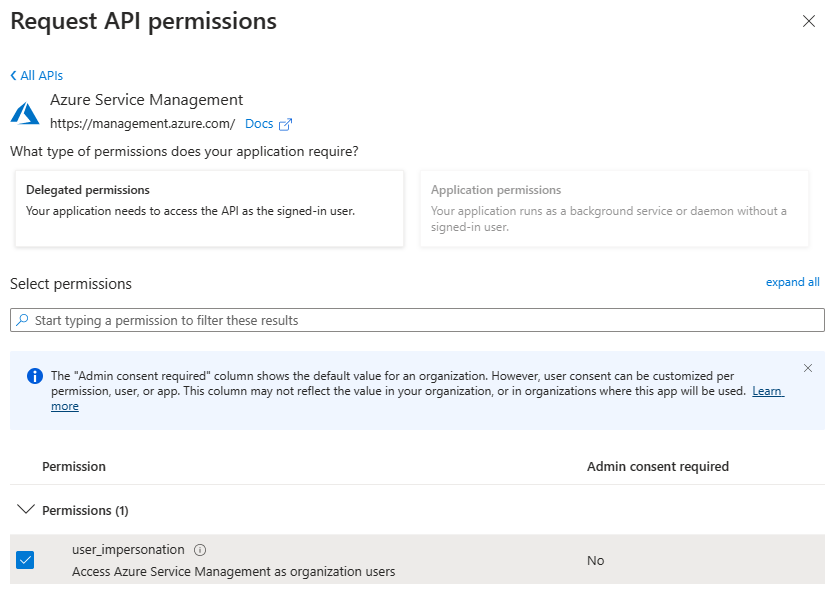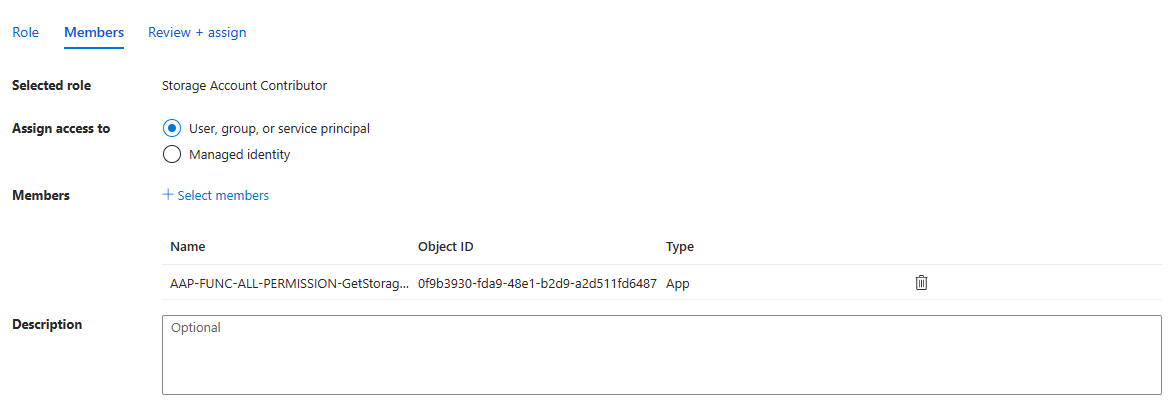List table content with PowerShell via OAuth 2.0 authentication
Requirements: Permissions to create an App Registration and PowerShell Modules "AzTable" & "Az.Storage".
This tutorial describes how to use content from an Azure Storage Table in a PowerShell script. The authentication against the Azure Storage API is unattended and credentials are handled with an App Registration.
Create App Registration
Create a new App Registration and get the three variables as described in this guide: Get app details and gr... | LNC DOCS (lucanoahcaprez.ch)
Add API permission
The only required permission for this App Registration is "user_impersonation". This permission can be found under the Azure Service Management API.
Grant permissions to Azure Storage Account
After you got all variables (Tenant ID, Client ID & Client Secret) you can add the permissions for Azure RBAC to the created App Registration. You need to go to the corresponding storage account within the azure portal. There you have to add the "Storage Account Contributor" role under "Access Control IAM":
Unfortunately, the "Storage Account Contributor" role is mandatory and restricting to a Storage Table Reader for example is not possible, otherwise the data cannot be read.
PowerShell Code
The following code can be used to read the data from the storage table specified. Here it is important that the variables are filled in correctly and that the PowerShell modules are accessible.
$TenantID = "<tenantid>"
$ClientId = "<cliendid>"
$ClientSecret = "<clientsecret>"
$SubscriptionId = "<subscriptionid>"
$resourceGroupName = "<resourceGroupName>"
$storageAccName = "<storageaccountname>"
$tableName = "<tablename>"
Import-Module -Name Az.Storage
Import-Module -Name AzTable
$Password = ConvertTo-SecureString -AsPlainText $ClientSecret -Force
$Credential = New-Object System.Management.Automation.PSCredential ($ClientId, $Password)
$ctx = Connect-AzAccount -ServicePrincipal -Credential $Credential -Tenant $TenantId -Subscription $SubscriptionId
$ctx=(Get-AzStorageAccount -ResourceGroupName $resourceGroupName -Name $storageAccName).Context
$cloudTable = (Get-AzStorageTable –Name $tableName –Context $ctx.context).CloudTable
$TableContent = Get-AzTableRow -table $cloudTable