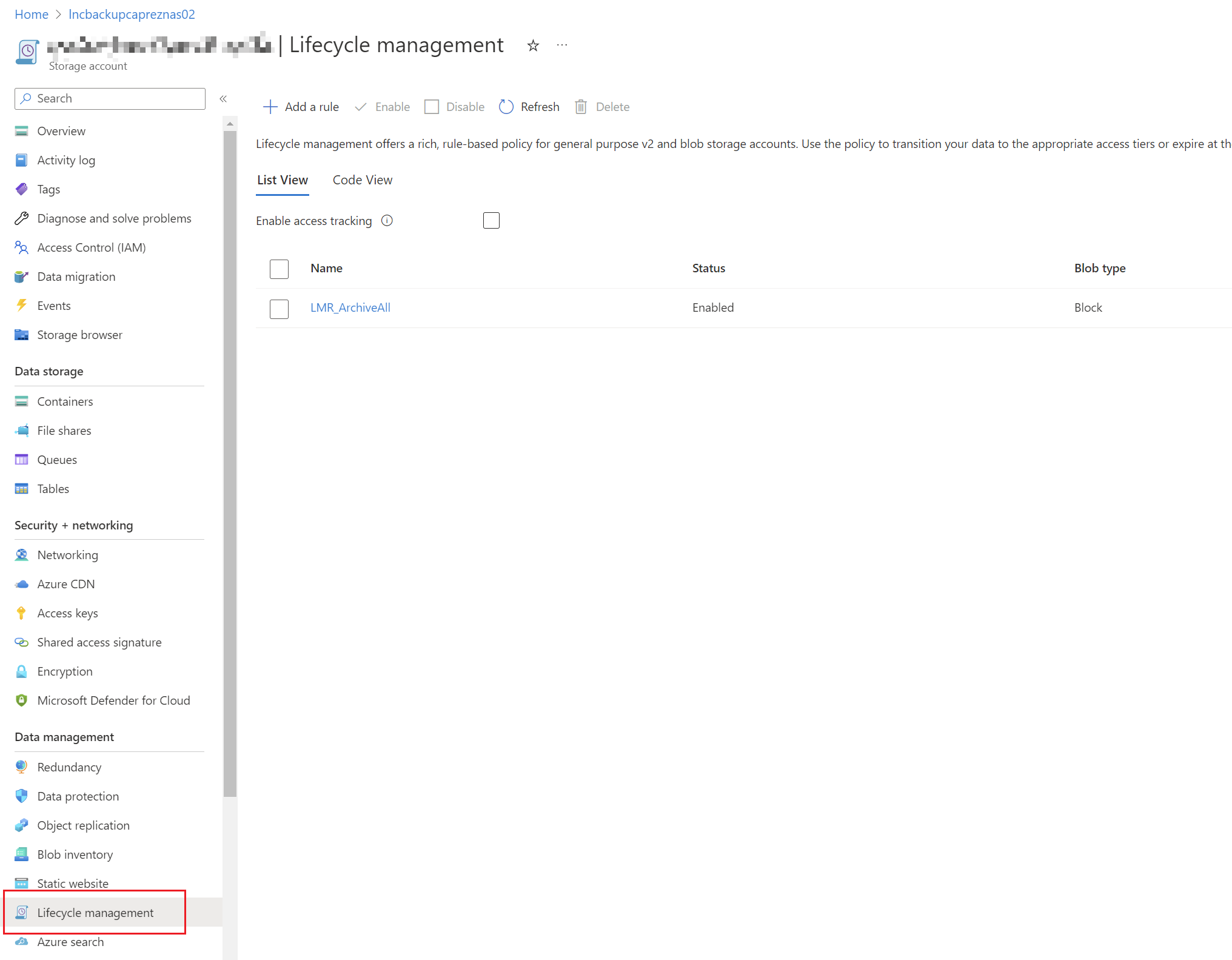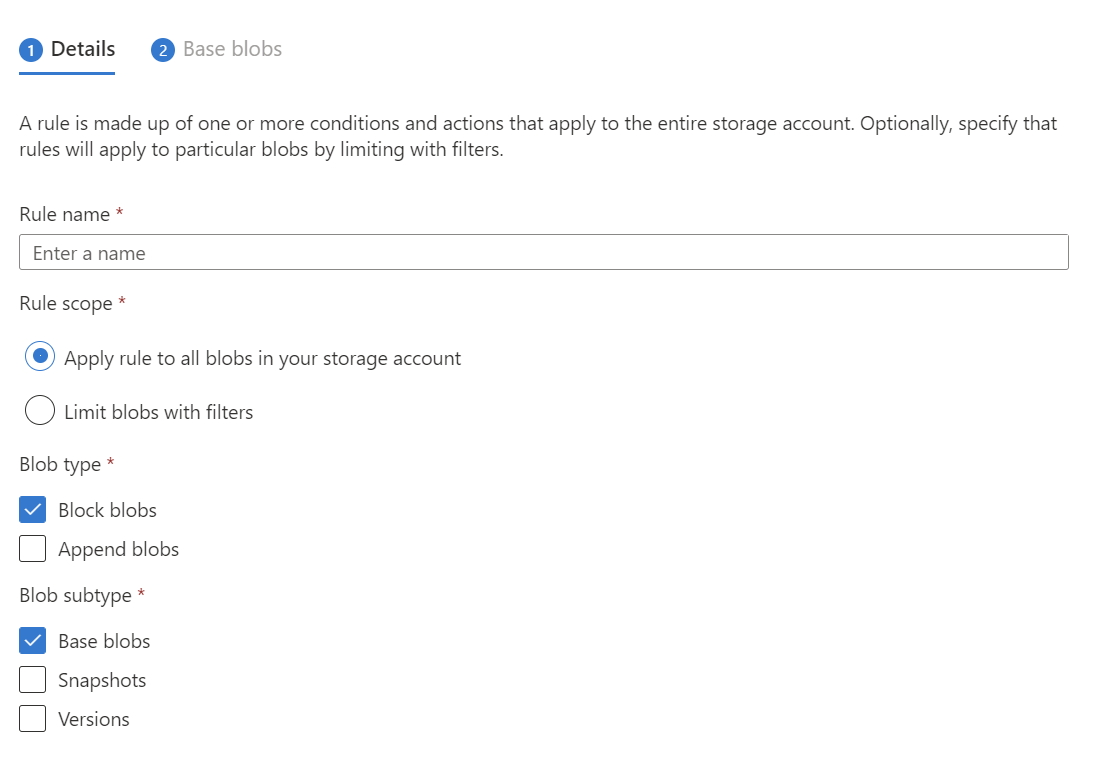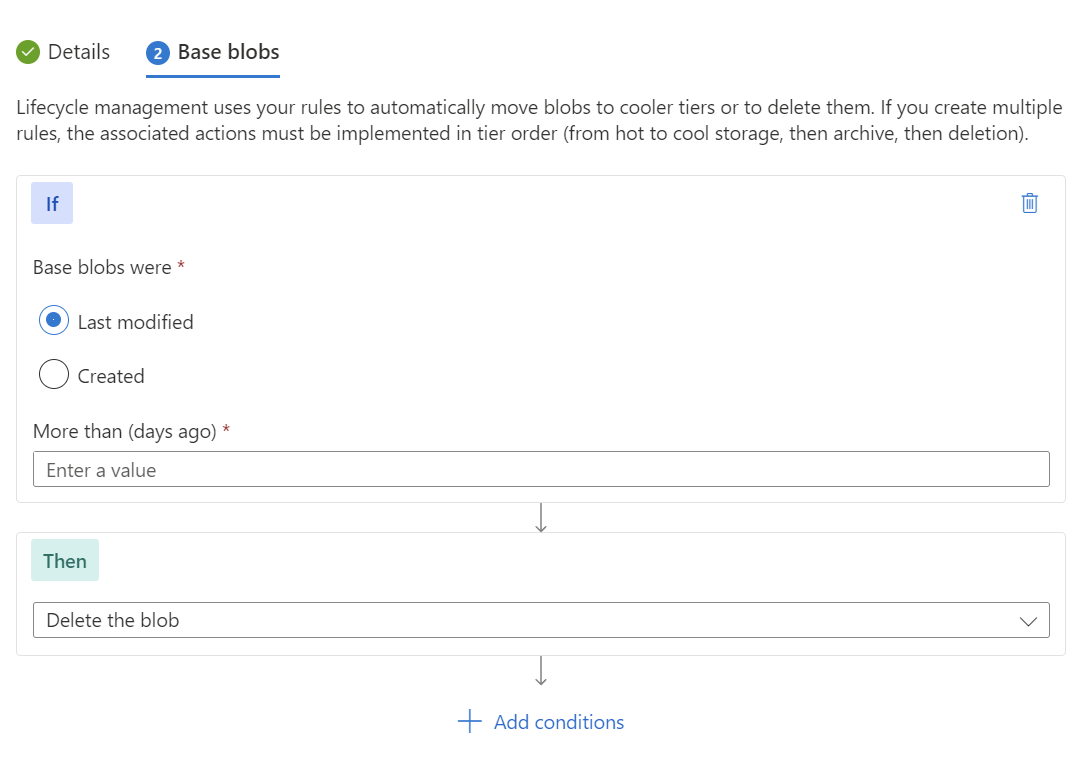Save money with lifecycle policies
General information
Data sets have unique lifecycles. Early in the lifecycle, people access some data often. But the need for access often drops drastically as the data ages. Some data remains idle in the cloud and is rarely accessed once stored. Some data sets expire days or months after creation, while other data sets are actively read and modified throughout their lifetimes. Azure Storage lifecycle management offers a rule-based policy that you can use to transition blob data to the appropriate access tiers or to expire data at the end of the data lifecycle.
Create lifecycle policy
1. Open storage account
2. Create rule and give name to the policy and set the scope and blob type / subtype.
3. The last step is to create conditions and apply actions on the blob.