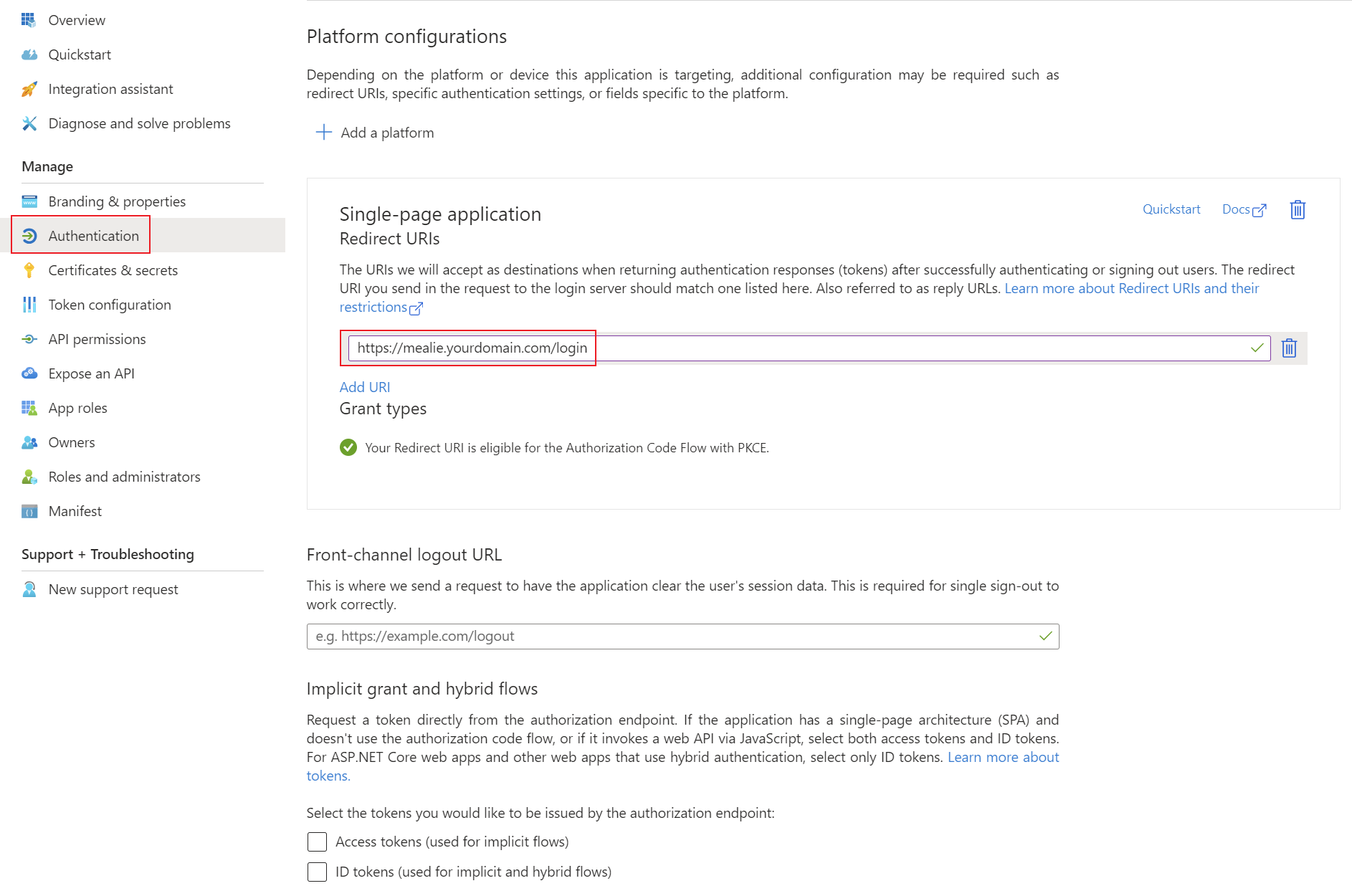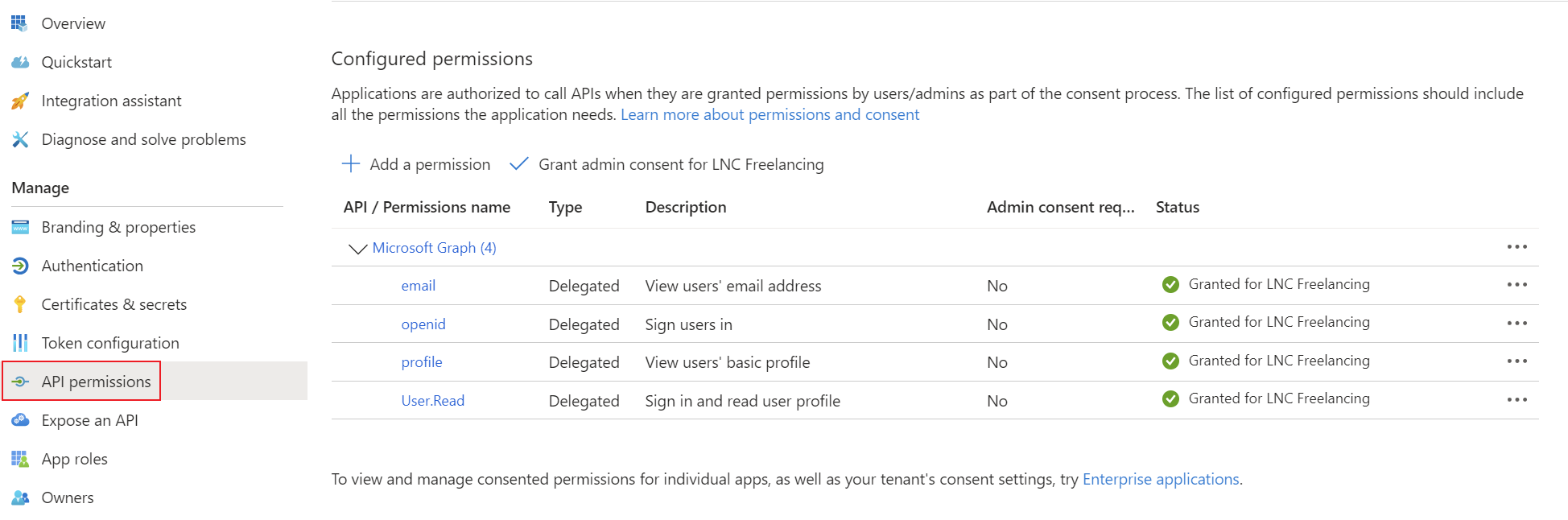Microsoft Entra ID SSO for Mealie
Prerequisites: Ability to create an app registration with delegated rights and access to the Mealie Docker volume or startup method. Mealie should be installed correctly.
Mealie makes recipe management and planning extremely easy. The Mealie software offers an OpenID interface, which means that Microsoft Entra ID can easily be used as an identity provider and permission manager.
Create App Registration
First, an app registration including client secret must be created in Microsoft Entra ID. All settings can be left at the default values. Important settings are the Redirect URIs under the Authentication tab. Set these URIs to your external or internal domain on which Mealie is available. These URIs will be used for Microsoft Entra ID to know where to redirect the user in case of successful logins.
- Type: Single-page application
- Redirect URIs: https://mealie.yourdomain.com/login
Add the corresponding permissions for OpenID Connect as delegated permissions and grant admin consent for your tenant.
- Permissions: Delegated OpenId permissions (email, offline_access, openid, profile)
Create a client secret for the application and save the tenant ID, application ID and client secret in your password manager. You can find instructions for this information here: Get app details and grant permissions to app registration
Setup Microsoft Entra ID login provider
With Mealie, the Microsoft Entra ID configurations can be set up using environment variables. Installation using Docker is mandatory for these instructions. The following environment variables enable the configuration of the OpenID integration. You can find more information on all of Mealie's environment variables here: Backend Configuration - Mealie
The relevant environment variables for OpenID are as follows:
- OIDC_AUTH_ENABLED: Enables authentication via OpenID Connect if set to true.
- OIDC_SIGNUP_ENABLED: Enables new users to be created when signing in for the first time with OIDC if set to true.
- OIDC_CONFIGURATION_URL: This is the URL to the configuration of the provider. Using Microsoft Entra ID this probably: https://login.microsoftonline.com//v2.0/.well-known/openid-configuration
- OIDC_CLIENT_ID: This is the client id of your App Registration in Microsoft Entra ID.
- OIDC_CLIENT_SECRET: Here you have to provide the Client Secret from the App Registration.
- OIDC_PROVIDER_NAME: This is the display name for the button on the sign in screen.
Docker compose example
This Docker Compose file shows a possible configuration for Mealie that authenticates using Microsoft Entra ID. In addition, a mail server is also specified for outgoing SMTP mail traffic.
Customize this content with your specifications and save the content in a normal docker-compose.yaml file. As this is Docker Compose, the application can be started easily with the following command (in detach mode -> -d):
docker compose up -dversion: "3.7"
services:
mealie:
image: ghcr.io/mealie-recipes/mealie:latest
container_name: <yourcontainername>
ports:
- "8600:<yourpublicport>"
volumes:
- <yourpersistentpath>:/app/data/
environment:
- ALLOW_SIGNUP=true
- OIDC_AUTH_ENABLED=true
- OIDC_SIGNUP_ENABLED=true
- OIDC_CONFIGURATION_URL=https://login.microsoftonline.com/<yourtenantid>/v2.0/.well-known/openid-configuration
- OIDC_CLIENT_ID=<yourclientid>
- OIDC_CLIENT_SECRET=<yourclientsecret>
- OIDC_PROVIDER_NAME=Microsoft Entra ID
- PUID=1000
- PGID=1000
- TZ=<yourtimezone>
- MAX_WORKERS=1
- WEB_CONCURRENCY=1
- BASE_URL=https://<yourmealiedomain>
- SMTP_HOST=<yoursmtpmailhost>
- SMTP_PORT=587
- SMTP_FROM_EMAIL=<yoursmtpmail>
- SMTP_USER=<yoursmtpmailuser>
- SMTP_PASSWORD=<yoursmtpmailpassword>
- SMTP_FROM_NAME=<yourmailname>
restart: unless-stopped