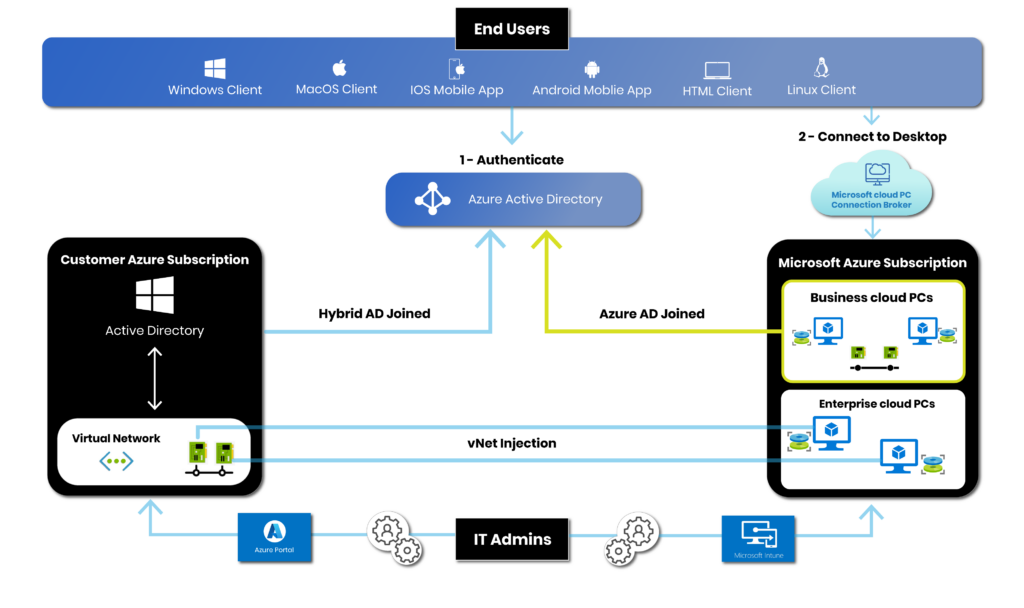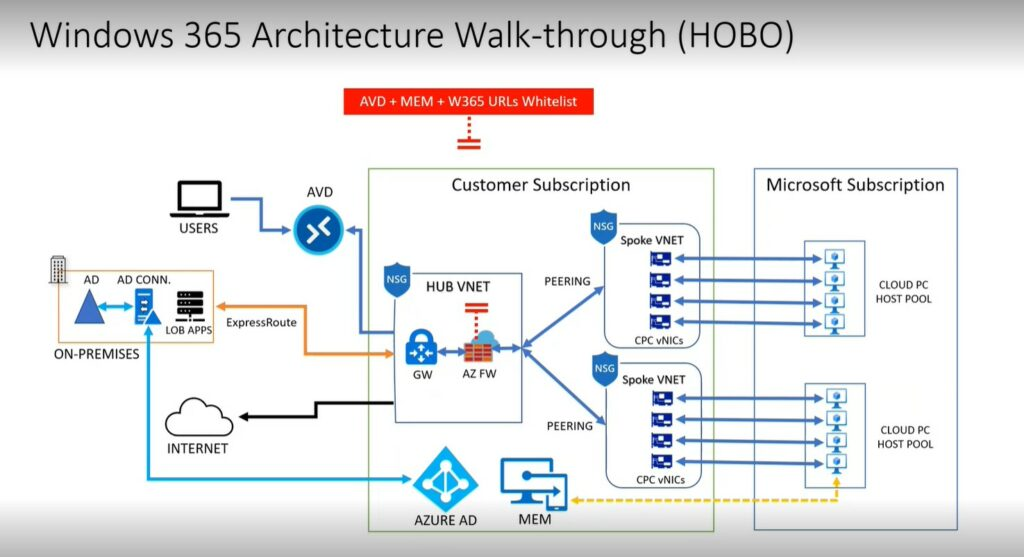Cloud PC Basics
Cloud PC keywords
- Virtual Windows desktop from the Microsoft Cloud
- Desktop as a Service (DaaS) solution
- VDI solution from Microsoft
- Management via Intune admin center
- Independent of end device (browser, apps)
- License-based payment model
- Easy to use for end user
- Easy to administer for engineers and supporter
Cloud PC architecture
In the background, Cloud PC is based on Azure Virtual Desktop (AVD), but with a lot of standardized automations and cost management. To interact with the backend, the Cloud PC service from Microsoft uses the standardized Microsoft Graph API. Accordingly, automations and API queries can also be carried out very easily.
The network cards of cloud pcs can be self-administered if required. Cloud PCs can join an azure virtual network and connect to existing infrastructure, either in the cloud or on premise. All VMs and disks cannot be viewed in your own azure portal. These resources run in an Azure subscription from Microsoft.
The end user can access their Cloud PC via the Remote Desktop App on their device or via Webbrowser and the AVD portal, on which you can see both AVD and Windows 365 resources.. In addition, there is an app for devices and a website for connecting to the cloud PC.