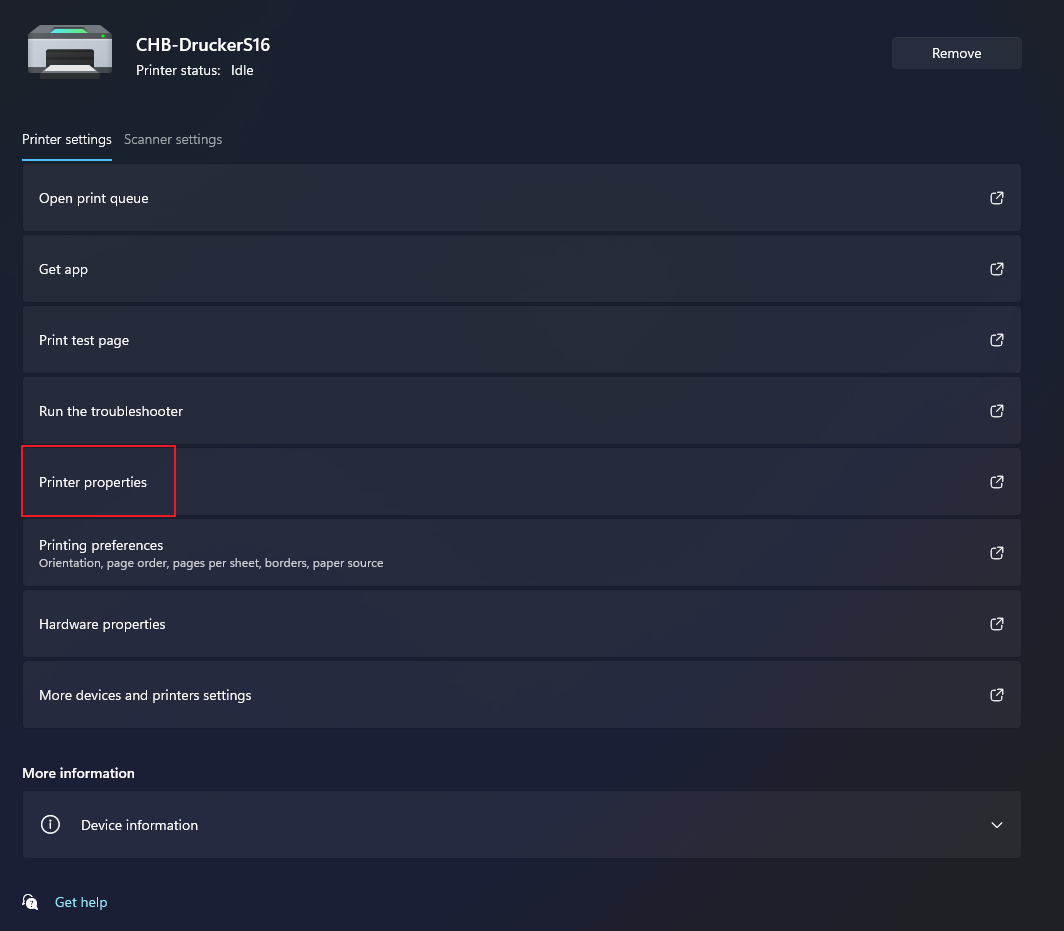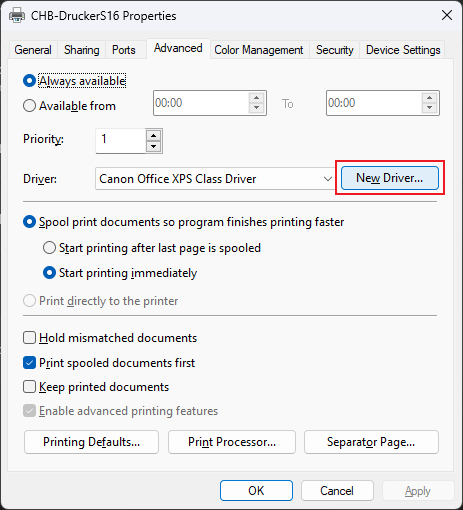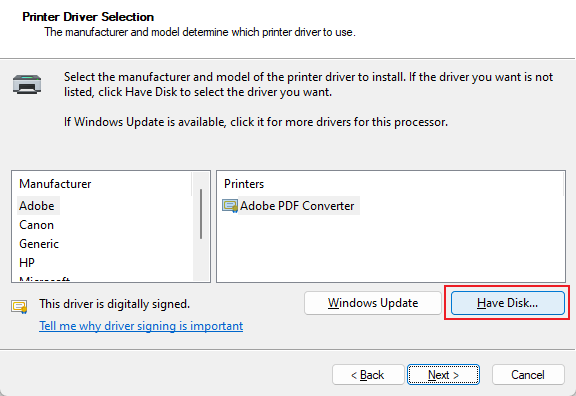Canon printer installation with corresponding drivers for project based printing
Add new printer
- Open Settings -> "Bluetooth and Devices" -> "Printers & scanners" -> "Add device"
- Select "CHB-DruckerS16"
- Wait until the device is installed properly.
Edit printer driver
- WIN + R -> "control printers"
- Select printer "CHB-DruckerS16"
- Select -> "Printer properties"
- Change tab -> "Advanced"
- Click button -> "New driver"
- Add new driver assistant -> "Have disk"
- Select the following file from explorer inside the corresponding file structure (CNP60MA64.INF)
https://caprezhaaf.sharepoint.com/:f:/s/CHB-D-Administration/EpxRxvrHWktOpSQjt-ycMg0BvLKhYsnIvDpY681nkXmqCw?e=e2V1ug