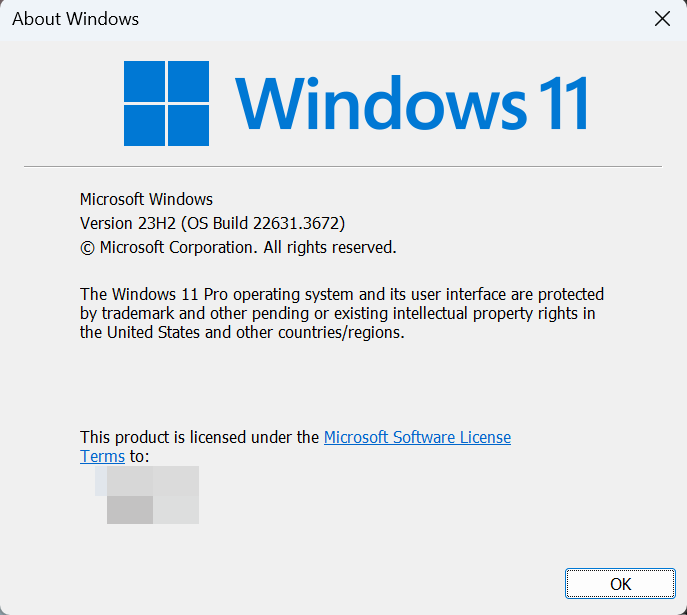Upgrade Windows Home to Pro in OOBE
It is possible that Windows Home devices have been purchased or are available. As these cannot be set up using Intune or require the Pro version for a managed state, these instructions can be carried out for an upgrade.
The Pro version of Windows does not have to be copied to the internal disk via a USB stick, but can be modified from the existing Windows version, which saves time and effort.
Important: The license for WIndows Pro must of course also be available. Here only the WIndows is switched to Pro but not licensed.
Check Windows Version
To make sure you have the right version, there is the "winver" tool. Here you can check the installed version relatively easily.
The program is available in OOBE mode (Out of the box experience) but also on a pre-installed windows.
Regular Installation
- Open CMD or WIN + R
- Type "winver"
OOBE
- Open CMD window with "SHIFT" + "F10".
- Type "winver".
- If the Version sais "Windows Home" you should work through the Guide.
Guide
- Open CMD window with "SHIFT" + "F10".
- Run the following commands in this order:
slmgr.vbs
DISM /online /Get-TargetEditions
sc config LicenseManager start= auto & net start LicenseManager
sc config wuauserv start= auto & net start wuauserv
changepk.exe /productkey VK7JG-NPHTM-C97JM-9MPGT-3V66TThe device will reboot after running the fifth command.
Make sure to check the Windows version afterwards using the same tools as above.