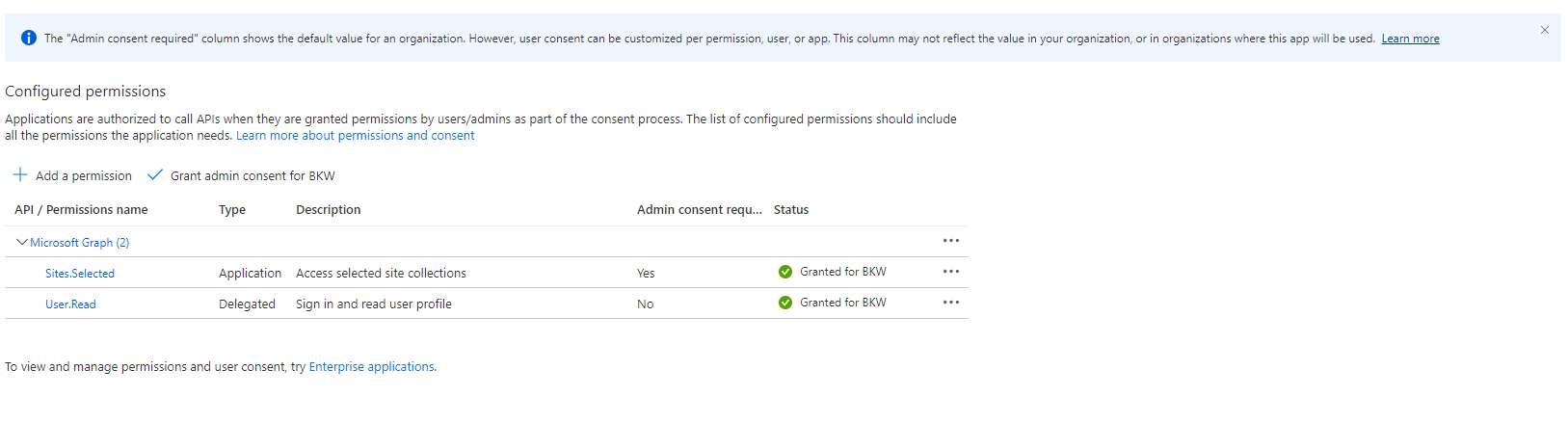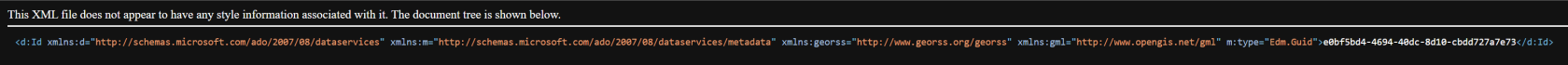Read SharePoint files via Graph API
Requirements: Graph Explorer knowledge needed.
Create App Registration
An App Registration will be used to authenticate against Microsoft Graph API. For creating an App Registration there is an other detailed guide.
Permissions
With API Permission "Sites.Selected" you can specify on which SharePoint-Sites the App Registration will have permissions to read/write files and properties.
Get Site ID
To get the site id of your sharepoint sites to to the following link in a Webbrowser:
GET https://<tenantname>.sharepoint.com/sites/<sitename>/_api/site/id
Example: https://lucanoahcaprez.sharepoint.com/sites/SPS-LNC-WebFiles-PROD/_api/site/id
Example XML Response in Browser:
Get Folder ID
Folder IDs can be found using the graph explorer and the Site ID:
GET https://graph.microsoft.com/v1.0/sites/<SiteID>/drives
Example: https://graph.microsoft.com/v1.0/sites/22c1c748-f7e0-4f10-97f4-64b51694a0ca/drives
Example JSON Response from Graph API
Get Folder Documents
Get folder documents and content with graph api:
GET https://graph.microsoft.com/v1.0/sites/<SiteID>/drives/<FolderID>
Example: https://graph.microsoft.com/v1.0/sites/22c1c748-f7e0-4f10-97f4-64b51694a0ca/drives/b!SMfBIuD3EE-X9GS1FpSgypE4hAdzBPVAhzjowjy6CTAFMPrY5yGSRYYXW7Jhy97f
Example JSON Response in Graph Explorer: