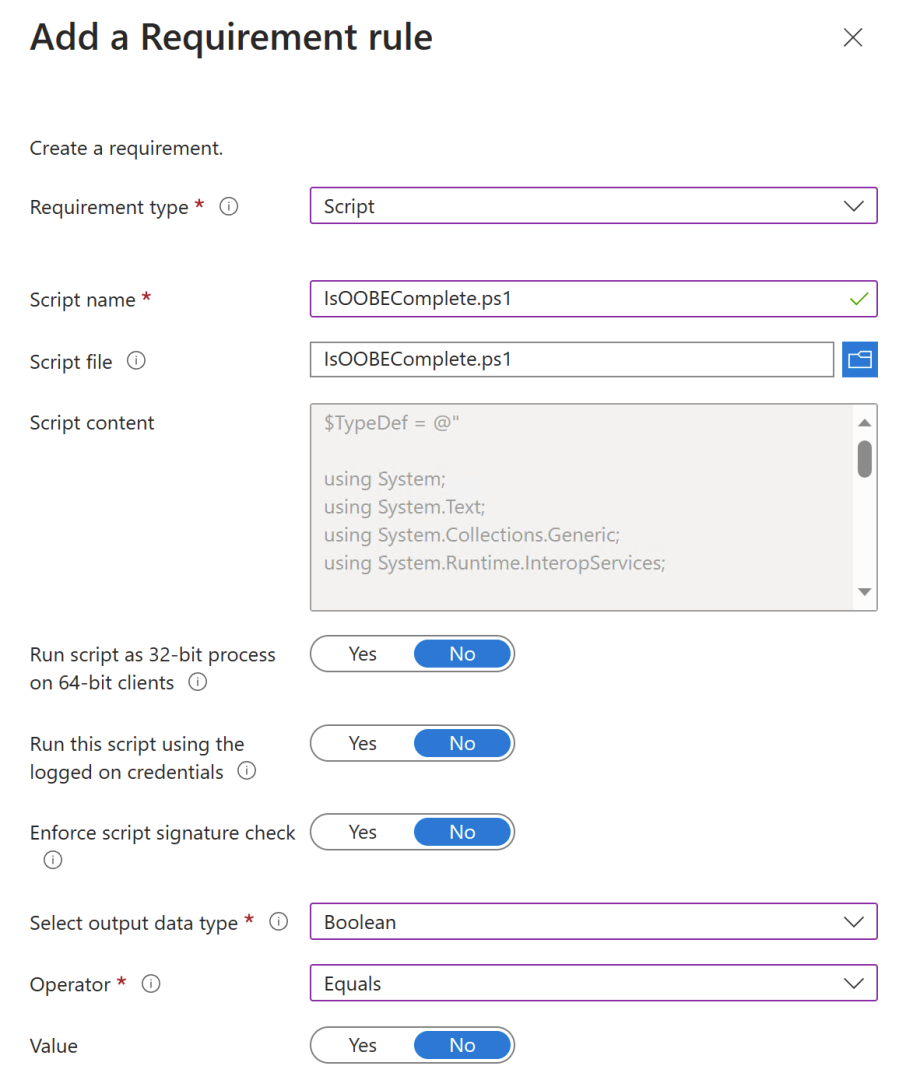Restrict app installation only during OOBE
Some application have the requirement to only be installed during the Autopilot provisioning.
Since Intune apps offers the possibility to run a PowerShell script before app installation, we are going to use this function to check whether the device is in OOBE mode or not. This feature is referred to as “Requirement rule” and can be configured the follows:
Instructions for replicating
Open or create an Intune app. Go to requirement rule and create a new rule with type “script”.
Then enter all the necessary steps and configure the rule as in the screenshot.
Script to report OOBE status
This script return if the device currently is in OOBE mode or not. Output "true" means the Autopilot mode is finished. Output "false" means, its currently in OOBE / Autopilot mode.
$TypeDef = @"
using System;
using System.Text;
using System.Collections.Generic;
using System.Runtime.InteropServices;
namespace Api
{
public class Kernel32
{
[DllImport("kernel32.dll", CharSet = CharSet.Auto, SetLastError = true)]
public static extern int OOBEComplete(ref int bIsOOBEComplete);
}
}
"@
Add-Type -TypeDefinition $TypeDef -Language CSharp
$IsOOBEComplete = $false
$hr = [Api.Kernel32]::OOBEComplete([ref] $IsOOBEComplete)
$IsOOBECompleteOriginal instructions and credits: Detecting when you are in OOBE – Out of Office Hours (oofhours.com)